In the past few days Google has been trying to crack down on all kinds of software that helps users bypass their services. To this end, they’ve been actively removing Vanced as well as other similar apps from the Google Play store and preventing others from being published.
However, this is not the end of Vanced. In fact, with a little bit of effort you can still get it and even upgrade it to the latest version -Revanced! If you are reading this, then you have come to the right place.

|
| © Razs Originals! | YouTube Revanced Installation |
In this article, we’ll show you how to install Revanced on your device. And don’t worry — it won’t take long, or require advanced tech knowledge. Just follow along and in no time you will be using one of the best Android video downloaders out there now!
What happened to Vanced?
Google recently sent a cease and desist letter to the developers of popular third-party YouTube mod app Vanced. As a result, the YouTube Vanced team decided to shut down the app’s development and take down all the download links. YouTube Vanced has been a companion for Android users for years, enabling them to watch YouTube videos without ads, play background audio, and other premium features. They provide features such as more granular video playback options, device spoofing (which was helpful in bypassing restrictions), bringing back the YouTube dislike button, SponsorBlock, and more.
What is Revanced?
ReVanced is an unofficial continuation of Vanced and unaffiliated with Vanced, aiming to deliver new features as well as those already seen in Vanced. Thanks to this new alternative of YouTube premium, users all over the world now have hope again, not succumbing to the limitations of official YouTube app.
Install Youtube Revanced
Using Revanced Manger
ReVanced does those same things, but exists in the form of an Android app patch, as distributing a pre-patched .apk YouTube client is illegal. ReVanced Manager is an Android app that will let you patch other apps such as YouTube, YouTube Music, Reddit, Twitter, TikTok, and more!
For Non-Rooted Devices
Download and install the Revanced Manger from the official Github repo.
Select Patcher - Select The YouTube app.
Select Patches - Select all the patches you want to apply.
Apply the Patches - Apply the selected patches and wait for the patching process to complete.
Install Youtube - Finally install the patched YouTube app.
Recommended Patches:
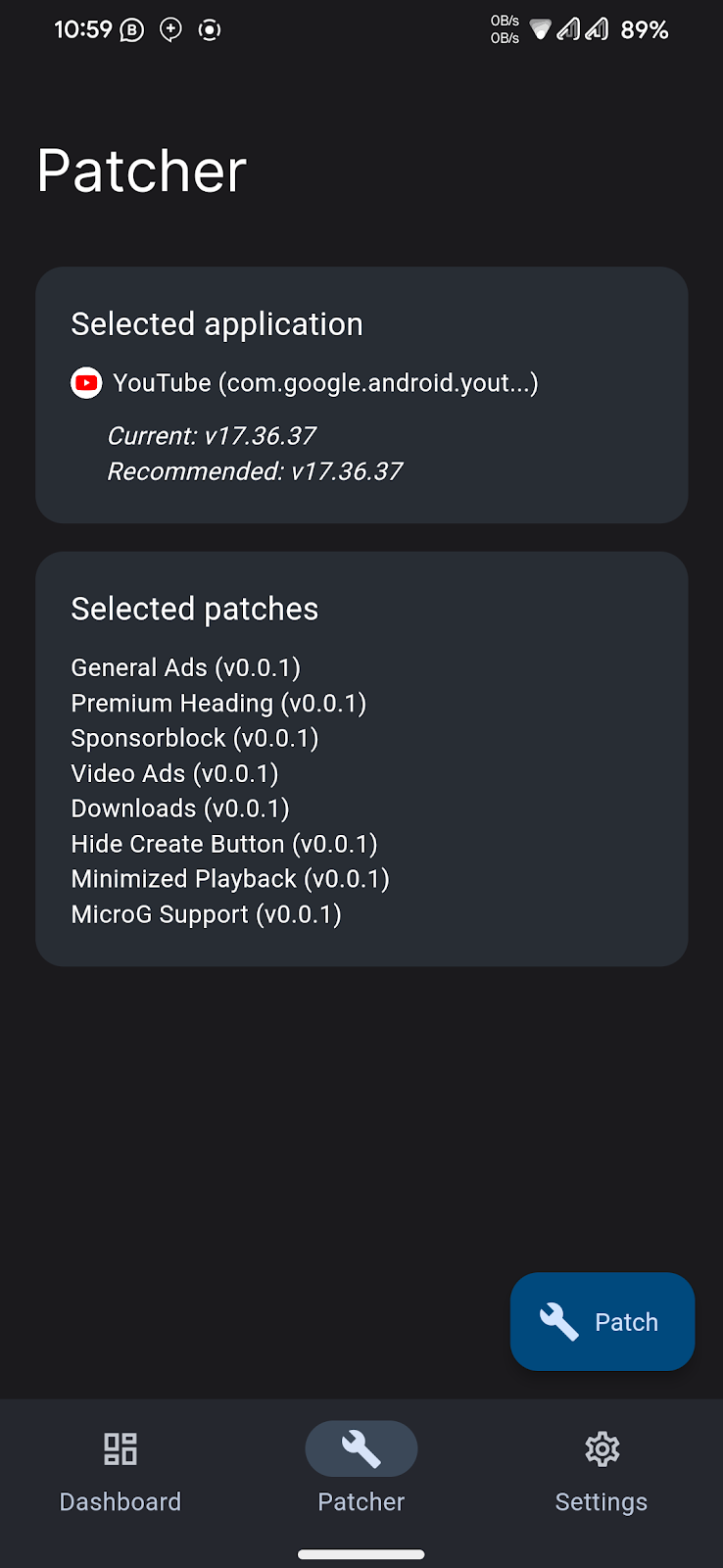
For Rooted Devices
Download and install the Revanced Manger from the official Github repo.
Grant Root Permissions - Most importantly grant the root permissions.
Select Patcher - Select The YouTube app.
Select Patches - Select all the patches you want to apply.
Apply the Patches - Apply the selected patches and wait for the patching process to complete.
Install Youtube - Finally install the patched YouTube app.
Recommended Patches:
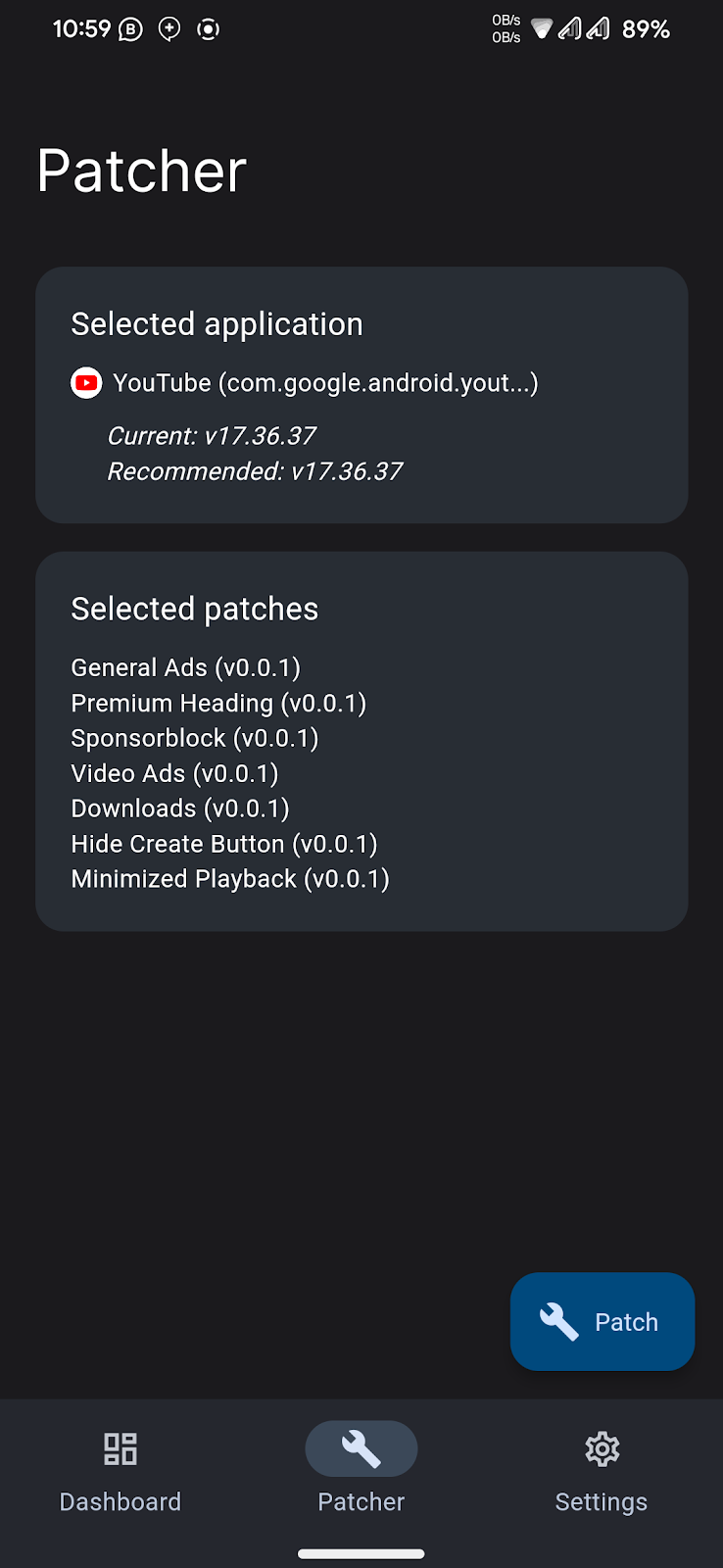
Now You can use your new YouTube Vanced app right away and even log in to start using the app with your Google account by tapping your top right hand corner menu then choosing to Sign In.
Conclusion
In this post I have talked about how to install Revanced YouTube using the revanced manager. Tell us what you think about the guide by commenting, and if you have any questions, then contact me at the Contact Us page or message me on Telegram. I hope you enjoy my website.