One UI is full of experiences that empower you to do what you want effortlessly by translating into everyday mobile experiences.

Unlock the full potential of the Galaxy experience through One UI 4 Apps, with familiarity across all your devices. Express yourself however you like
Includes:
- Bixby Routines
- Clock
- Samsung Calendar
- Digital Wellbeing
- Dynamic Lock Screen
- Finder
- Find My Phone
- HoneyBoard ( Keyboard )
- Samsung Gallery
- Device Care
- Samsung Weather
- Call UI
- My files
- Contacts
- Samsung Dialer
- Smart Reminder
- Quick Share
Installation:
- Download the One UI 4.0 Port Apps zip
- Enter Recovery
- Flash OneUI 4.0 Port Apps
- Reboot
If you face any error while using OneUI 4 Apps revert back to OneUI 3 Apps by flashing this file: OneUI 3 Apps
Overview:
Screenshots:

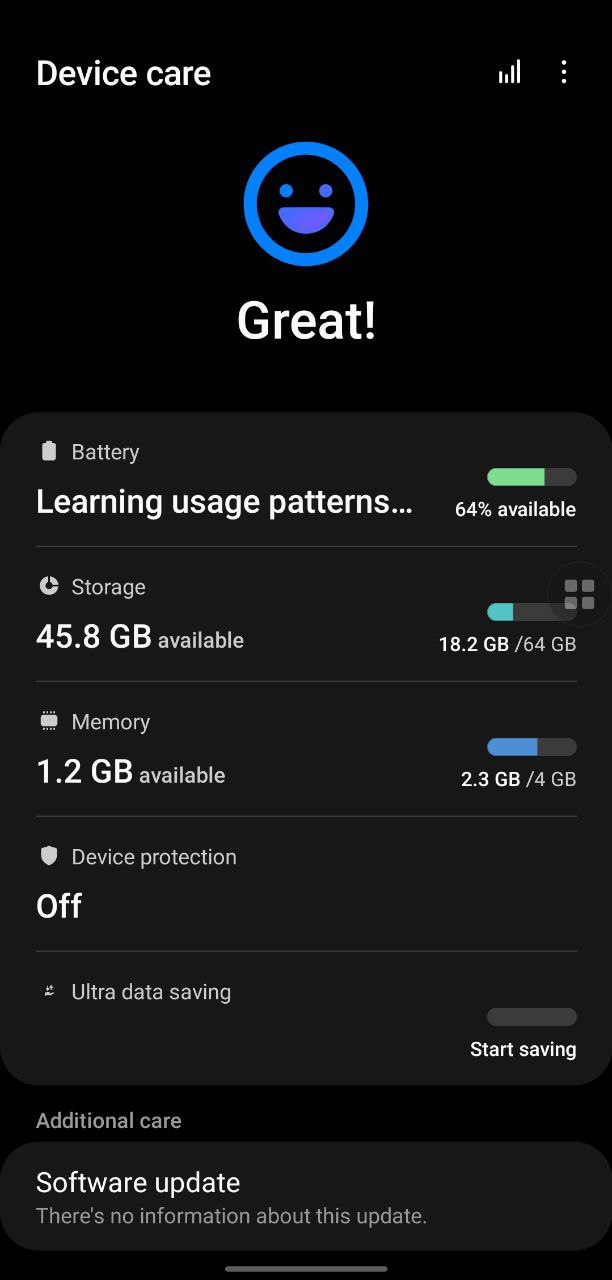



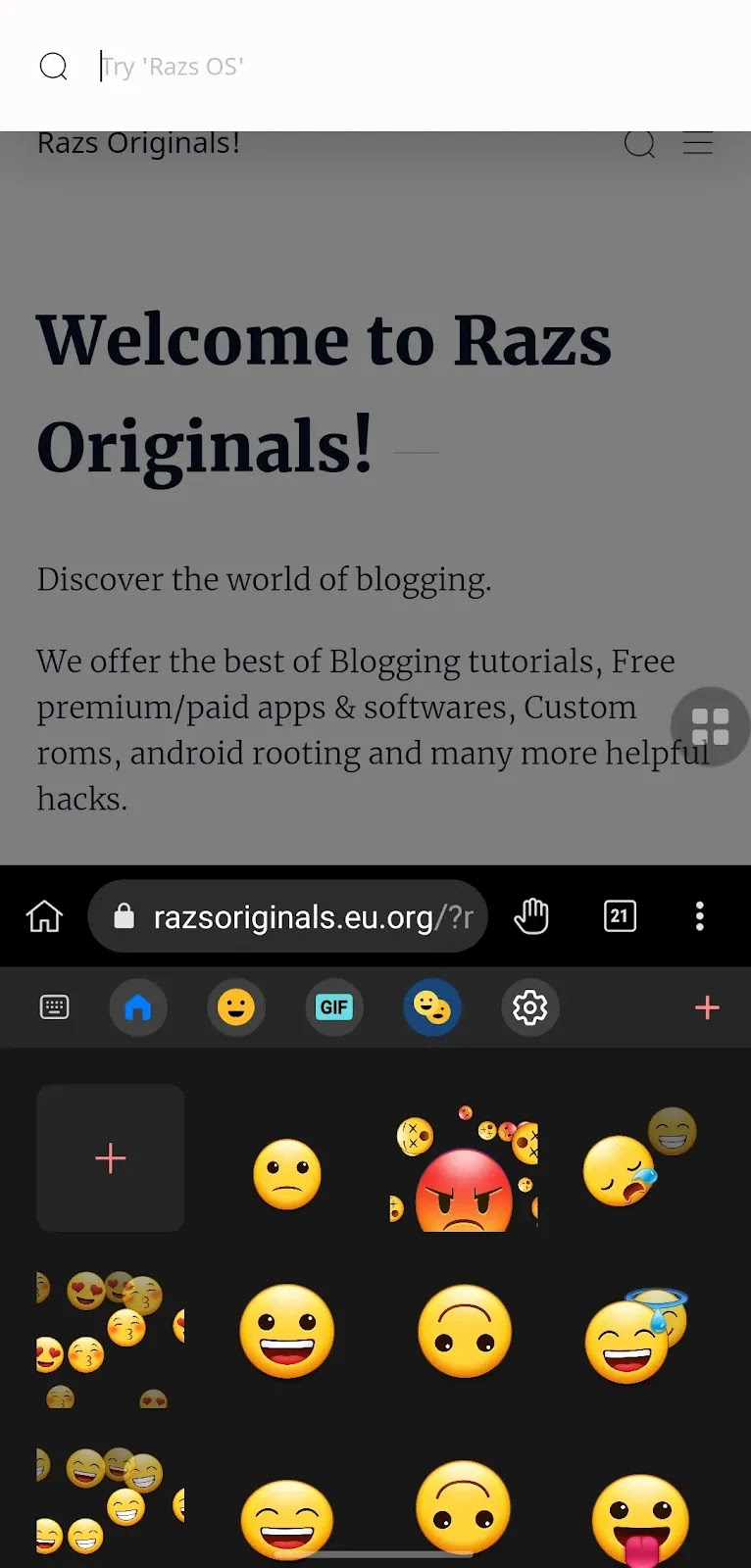
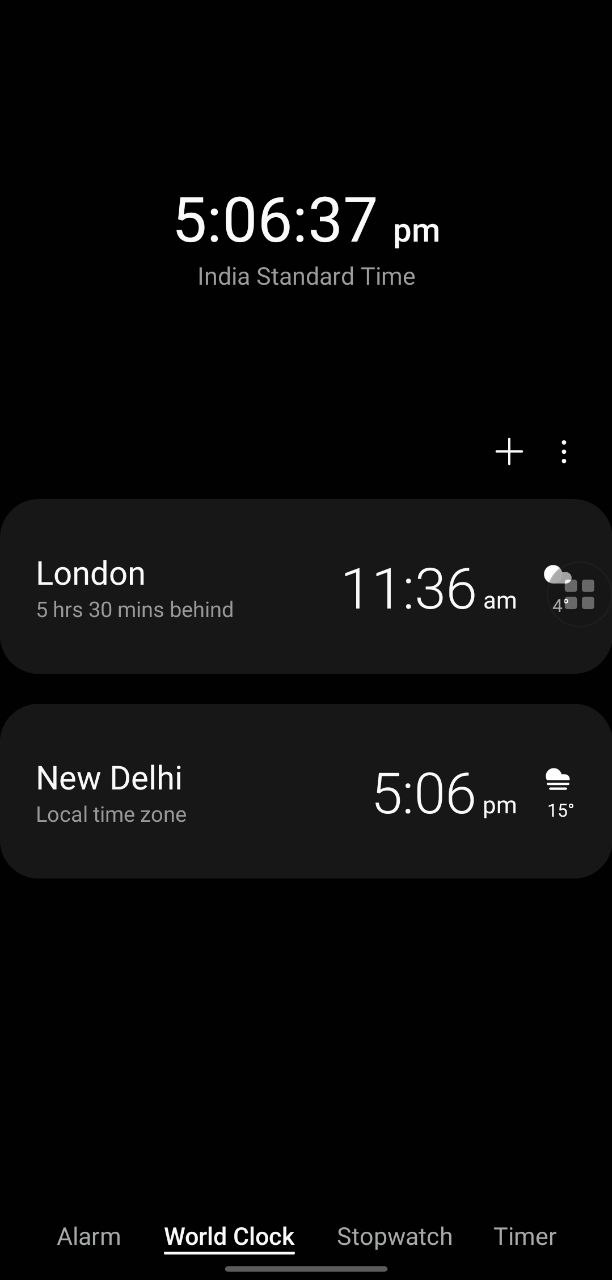


Samsung Keyboard:
Get to your emojis, GIFs, and stickers directly from the keyboard, now with a single button. There are several third-party add-ons joining the party this time around, including Grammarly for keeping your spelling and punctuation on point. You also have Bitmoji, mojitos, giphy, as well as Spotify.Samsung also added new features for creating and animating emoji. This is helpful if you want to combine two emotions or emphasize a single emotion with two similar emojis. If you love stickers, which Samsung obviously does, there are a number of new stickers available for download as well.
Samsung Gallery:
Samsung Gallery is the best application for image & video viewing that works for Galaxy users.
You can view your image & video with fast and cool way through Samsung Gallery used and recognized in Galaxy smartphone globally, Besides enhanced security helps protect your image & videos in safe, you can enjoy your image & video anywhere through cloud sync with signing in same account, if Samsung Gallery is installed. You can experience new Gallery feature of newly launched Galaxy easily with updating application. Update Samsung Gallery and start enjoying image & videos with smart way now.Samsung Calendar:
Samsung Calendar is the Samsung calendar tool that lets you take comprehensive control of your daily tasks. If you've got a Samsung device, this is a very interesting tool to jot down different plans and issues. The interface in Samsung Calendar is quite simple, with no frills to distract you from your main aim. To add an event to the Samsung calendar just tap the day in question and then move on to add an event and its duration.
Device Care:
Samsung Device Maintenance is an app that helps you keep your Android smartphone in tip-top shape. All you have to do is tap the 'Optimize Now' button, and the app will shut down all the apps running in the background, freeing up space on your smartphone and scanning for other issues.
Samsung Weather:
If you have a Samsung smartphone and want an accurate weather forecast, Samsung Weather is an official app from Samsung that provides exactly that.With this app, you can get an idea of the upcoming forecast for your current location with just a glance, seeing not only today's weather but the entire week's. You can also set up a widget on your screen so you check this information without needing to open any app.
For all other apps you can check out the galaxy store.
Conclusion
In this post I have talked about how to install Samsung One UI 4.0 Port Apps for every Samsung devices. For more android related stuffs Click here. Tell us What You Say About The guide by commenting and if you have any questions then contact me at the Contact Us also join our telegram channelfor more related stuffs. Hope You Enjoy in my Website.